
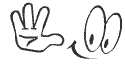
No TPM Required | Incl. Office 2024 Pro Plus | Multilingual | PreActivated | 64bit | October 2024
Windows 11 Pro 24H2 Build 26100.1742 Final (Non-TPM) With Office 2024 Pro Plus Multilingual Pre-Activated
Windows 11, version 24H2, also known as the Windows 11 2024 Update, is now available through Windows Server Update Services (WSUS) and Windows Update for Business.
Today marks the start of 36 months of support for Enterprise and Education editions of Windows 11, version 24H2. We recommend that you begin a targeted deployment in your organization now to validate that your apps, devices, and infrastructure work as expected with the new release. To help you plan, this post outlines some of the features and enhancements that help you power exceptional experiences while helping secure your corporate data, apps, and people on any device.
What’s New In Windows 11 24H2:
–
– Update Office To Version 2408 Build 17928.20156
Languages: Arabic, English, German, Greek, French, Spanish, Italian, Portuguese-Portuguese, Portuguese-Brazil, Turkish, Dutch, Czech
System Requirements:
– Processor: 2 gigahertz (GHz) or faster.
– RAM: 2 gigabyte (GB).
– Free space on hard disk: 40 gigabytes (GB).
– Graphics card: DirectX 9 graphics device or a newer version.
– Additional requirements to use certain features.
– To use touch you need a tablet or monitor that supports multitouch.
– To access the Windows store to download and run apps, you need an active Internet connection and a screen resolution of at least 1024 x 768 pixels
Installation Method:
* Create bootable USB (highly recommended) with Rufus, and boot up!
* Burn to DVD-DL at slow speed.
Screenshots:
Homepage:
Create a Bootable USB and Boot Up / Instruction is Included in the folder!
Size: 6.63GB

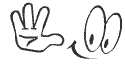
LINKS
