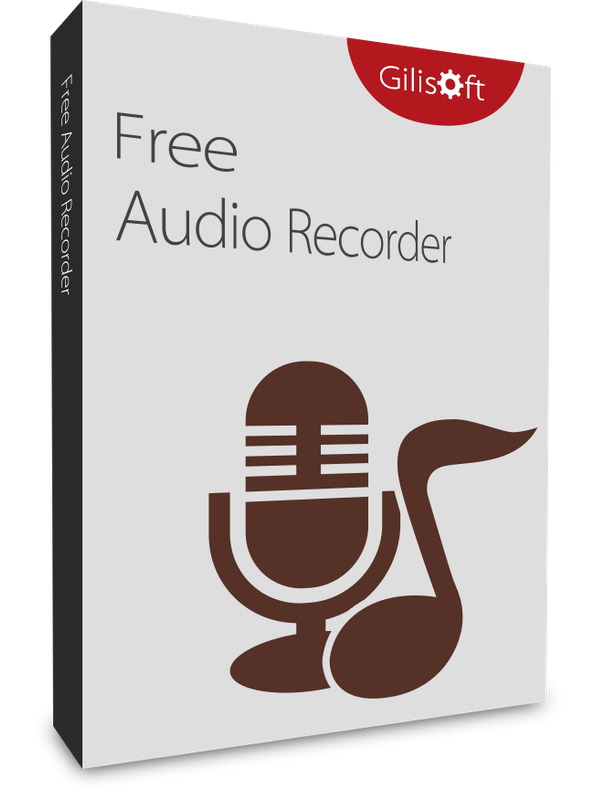

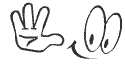
GiliSoft Audio Recorder Pro Overview
GiliSoft Audio Recorder Pro stands as a feature-rich and versatile audio recording software designed to cater to the diverse needs of users seeking high-quality audio capture. Developed by GiliSoft, this professional-grade tool offers an array of advanced features while maintaining a user-friendly interface for accessibility. GiliSoft Audio Recorder Pro is crafted to meet the requirements of individuals and professionals alike, providing a comprehensive solution for various audio recording scenarios. At the heart of its functionality is the capability to record audio from multiple sources with exceptional clarity. Whether capturing streaming music, online radio broadcasts, system sounds, or microphone input, the software excels in delivering crisp and detailed audio recordings. This versatility makes it suitable for a broad spectrum of applications, including podcasting, voiceovers, music production, and more. A standout feature of GiliSoft Audio Recorder Pro is its ability to capture audio from both internal and external sources, ensuring users have the flexibility to record system sounds, application audio, and external devices like microphones. This comprehensive source compatibility makes it an ideal tool for various recording scenarios. The software supports a variety of output formats, allowing users to save their audio recordings in popular formats such as MP3, AAC, FLAC, and WAV. This flexibility ensures compatibility with a wide range of devices and platforms, facilitating seamless playback and sharing of recorded audio.
GiliSoft Audio Recorder Pro 2020
To enhance user control and customization, the software includes a scheduler feature that enables users to plan and automate audio recording sessions. This proves invaluable for tasks that require regular or timed recordings, providing convenience and efficiency. Moreover, GiliSoft Audio Recorder Pro features a real-time visual audio waveform display, allowing users to monitor audio levels and visually identify key points during recording. This visual feedback enhances precision and helps users make real-time adjustments to ensure optimal recording quality. To cater to users with diverse preferences and needs, the software offers customizable settings for audio quality, bit rate, and other parameters. This level of customization empowers users to tailor their recordings to meet specific requirements, whether for high-fidelity music recordings or voice recordings with optimized file sizes. The application excels in providing a user-friendly and intuitive interface, ensuring that users of all skill levels can navigate the software effortlessly. The clear design contributes to a seamless user experience, allowing users to focus on their recording tasks without unnecessary complexities.
GiliSoft Audio Recorder Pro 2020 Download
In summary, GiliSoft Audio Recorder Pro stands as a robust and user-friendly solution for audio recording needs. With its ability to capture audio from multiple sources, support for various output formats, scheduler feature, real-time visual waveform display, customizable settings, and intuitive interface, the software caters to both casual users and professionals seeking a reliable tool for high-quality audio recording.
Features
Multi-Source Audio Recording: Captures audio from various sources, including streaming music, online radio, system sounds, and microphones.
Internal and External Source Compatibility: Records audio from both internal sources (system sounds) and external sources (microphones), providing versatility in recording scenarios.
Output Format Support: Saves audio recordings in popular formats, including MP3, AAC, FLAC, and WAV, ensuring compatibility with a wide range of devices and platforms.
Scheduler Feature: Includes a scheduler for planning and automating audio recording sessions, offering convenience for regular or timed recordings.
Real-Time Visual Waveform Display: Provides a visual audio waveform display in real-time, allowing users to monitor audio levels and identify key points during recording.
Customizable Audio Quality: Offers customizable settings for audio quality, bit rate, and other parameters, allowing users to tailor recordings to specific requirements.
User-Friendly Interface: Features a user-friendly and intuitive interface, ensuring accessibility for users of all skill levels.
Noise Reduction and Enhancement: Incorporates features for noise reduction and audio enhancement, improving the overall quality of recordings.
Background Recording: Allows for background recording, enabling users to capture audio while running other applications or performing tasks on the computer.
Pause and Resume Recording: Supports the ability to pause and resume recording sessions, providing flexibility and control.
Audio Source Selection: Enables users to choose specific audio sources for recording, providing granularity in capturing desired audio.
Recording Timer: Includes a recording timer for setting specific durations for recording sessions, aiding in time-controlled tasks.
Auto-Trimming: Automatically trims silent sections at the beginning and end of recordings, optimizing file sizes and removing unnecessary portions.
Audio Effects: Offers audio effects such as fade in/out, amplification, and equalization, allowing users to enhance recordings creatively.
Tagging and Metadata Support: Allows users to add tags and metadata to recordings, enhancing organization and identification.
Hotkey Controls: Supports customizable hotkeys for convenient control over the recording process.
Automatic Splitting: Automatically splits recordings into separate tracks based on silence or predefined intervals, facilitating organization.
Playback and Preview: Includes playback and preview features for reviewing recordings before saving or sharing.
Auto-Start with System: Provides an option to auto-start with the system, ensuring continuous availability for scheduled recordings.
File Management: Offers features for managing recorded files, including renaming, moving, and deleting, for better organization.
Multi-Channel Recording: Supports multi-channel recording, catering to users with advanced audio recording needs.
Voice Activation: Features voice activation for automatically starting and stopping recording based on audio input.
Loopback Recording: Allows for loopback recording, capturing system sounds or application audio.
Intuitive Playback Controls: Provides intuitive playback controls, making it easy to navigate and review recorded content.
Auto-Add to iTunes: Offers an option to automatically add recorded audio to iTunes for seamless integration with Apple devices.
Clipboard Recording: Supports recording directly from the clipboard, facilitating the capture of audio from external sources.
Batch Processing: Enables batch processing for applying settings or effects to multiple recordings simultaneously.
Automatic Gain Control (AGC): Incorporates AGC for automatically adjusting the recording volume to maintain consistent levels.
Crossfade Between Tracks: Includes crossfade options between tracks, enhancing the transition between consecutive recordings.
Technical Details
Software Name: GiliSoft Audio Recorder Pro For Windows
Software File Name: GiliSoft-Audio-Recorder-Pro-13.2.rar
Software Version: 13.2
File Size: 11.6 MB
Developer: GiliSoft
File Password: 123
Language: English
Working Mode: Offline (You don’t need an internet connection to use it after installing)
System Requirements for GiliSoft Audio Recorder Pro
Operating System: Windows 10/8/7/Vista
Free HDD: 1 GB free HDD
Installed Memory: 1 GB RAM
Processor: Intel Core 2 Duo or higher

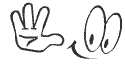
LINKS
Password: 123
